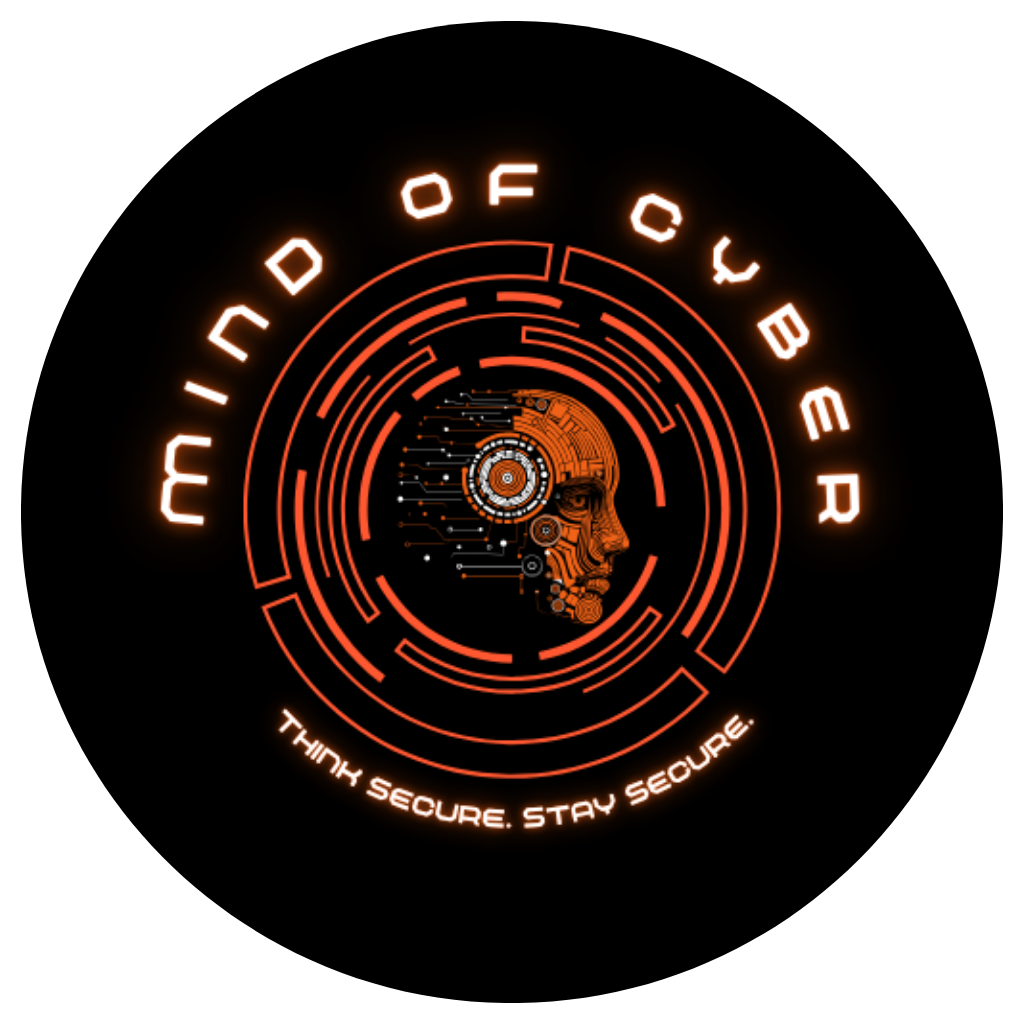What is a Computer Virus?

A computer virus is a type of malicious software (malware) designed to self-replicate and spread from one computer to another. Much like a biological virus that infects cells, a computer virus attaches itself to host programs or files and activates when the host is executed. Once active, the virus can insert its own code into other programs or system areas, allowing it to propagate. This self-replication trait is what distinguishes viruses from other malware. For example, unlike a virus, a standalone worm doesn’t need a host file and can spread across networks on its own. And a Trojan horse (or simply trojan) differs in that it disguises itself as legitimate software and does not self-replicate at all. In short, all viruses are malware, but not all malware are viruses. Viruses specifically are defined by their ability to infect other files or systems and multiply, usually requiring some form of user action or host interaction to trigger their spread.
Once a virus has infected a computer, it can perform a variety of harmful or unwanted actions – from corrupting data and damaging system files to displaying prank messages. However, a virus cannot spread by itself in the way a worm does; it relies on users unknowingly sharing infected files or on other programs to carry it to new systems. This dependency on a host and user action is a key characteristic of viruses. In summary, a computer virus is malware that injects its code into other programs, lies dormant until execution, then replicates and delivers its payload, as opposed to other malware that may spread differently or have different goals.
A Brief History of Computer Viruses
Computer viruses have a fascinating history stretching back several decades. The concept of a self-replicating program was first demonstrated in the early 1970s with experiments like the “Creeper” program (1971), which displayed a message “I’M THE CREEPER: CATCH ME IF YOU CAN” on ARPANET systems. However, the term “virus” in the computer sense wasn’t coined until the 1980s. In 1983, researcher Fred Cohen used the term “computer virus” to describe self-replicating code, likening its spread to biological viruses. He formally defined a virus as “a program that can ‘infect’ other programs by modifying them to include a possibly evolved copy of itself.” This definition captured the essence of what would become a growing security concern.
Early viruses (1970s–1980s): The first known virus in the wild on personal computers was Elk Cloner (1982), which infected Apple II floppy disks and displayed a rhyme on the 50th boot. But on the PC platform, the seminal example is Brain (1986), which is often cited as the first IBM PC virus. Brain was a boot sector virus created by two brothers in Pakistan; it replaced the floppy disk boot sector with its own code and even included the brothers’ names, address, and phone number, asking infected users to contact them for “vaccination”. Brain is notable for being non-destructive (it didn’t damage hard drives) and for inadvertently sparking a worldwide virus outbreak, as the brothers initially claimed they wrote it to protect their software from piracy. Following Brain’s appearance, the late 1980s saw many other viruses: for example, the Jerusalem virus (1987) which famously set itself to destroy files on any Friday the 13th, and the Cascade virus (1987) which encrypted itself and made characters fall down the screen – an early self-encrypting (stealth) virus.
Growth and major outbreaks (1990s): In the 1990s, virus creation accelerated. Viruses spread via floppy disks, bulletin board systems, and early networked PCs. A notorious example was the Michelangelo virus (discovered in 1991), a boot sector virus set to activate on March 6 (the artist’s birthday) and destroy data. Michelangelo caused a media frenzy and led many users to panic in the early ’90s, though the actual damage was less than feared. By the mid-90s, viruses began to exploit documents: Macro viruses emerged with Concept (1995), the first widely spread Microsoft Word macro virus. Concept would infect Word documents and demonstrated that office documents could carry viruses by using built-in scripting (macros). This trend culminated in the late 90s with viruses like Melissa (1999). Melissa was a mass-mailing macro virus that spread via email attachments: when a user opened the infected Word document, it automated Outlook to send itself to the first 50 contacts in the user’s address book. Melissa caused widespread email server outages – it overloaded networks (including those of Microsoft and the U.S. Marine Corps) – and led to an estimated $80 million in damages and cleanup costs. Its rapid spread and impact were a wake-up call globally, even prompting the FBI to create a cybercrime task force.
The virus era meets the internet (late 1990s–2000s): As internet use became mainstream, viruses found a new highway. In May 2000, the ILOVEYOU virus (also known as the Love Bug) became one of the most infamous malware outbreaks of all time. Technically a worm written in VBScript, ILOVEYOU was often called a “virus” by the press. It arrived via email with the irresistible subject “I LOVE YOU” and an attachment masquerading as a love letter. Millions of users worldwide opened it, only to have the worm overwrite files (images, music, documents) and then send itself to all their contacts. Within just a few hours on May 4, 2000, ILOVEYOU had infected an estimated 45 million machines and caused email systems to shut down under the load. The damage was staggering – ILOVEYOU spread globally and caused billions of dollars in damage by some estimates. Its creator, a student in the Philippines, was later identified but not initially prosecuted due to a lack of applicable cybercrime laws at that time. The ILOVEYOU incident highlighted how social engineering and our instinct to click attachments could be exploited on a massive scale.
The early 2000s also saw the rise of network worms, a form of malware closely related to viruses. Worms like Code Red (2001) and SQL Slammer (2003) spread autonomously across the internet by exploiting software vulnerabilities, without needing a user to open a file. Code Red attacked Windows servers and defaced websites with the message “Hacked by Chinese!” – it infected over 350,000 hosts and caused an estimated $2.4 billion in damage. SQL Slammer, a 2003 worm, spread worldwide in minutes, causing outages (even affecting ATMs and 911 services). These worms demonstrated that malware could propagate at internet speed. Meanwhile, traditional file-infecting viruses still persisted. In 2004, the Mydoom worm (a mass-mailing email virus/worm) set records as the fastest-spreading email worm ever. At its peak, Mydoom accounted for 25% of all emails sent globally. It also carried a payload that launched a massive Distributed Denial of Service (DDoS) attack against certain websites. The financial impact of Mydoom was enormous – roughly $38 billion in damages, making it perhaps the costliest virus outbreak in history.
Modern era (2010s and beyond): By the late 2000s, viruses had evolved further and also gave rise to new malware models. In 2008, Conficker, a highly sophisticated worm, infected between 9 and 15 million Windows machines around the world. Conficker was notably resilient: it spread through a Windows vulnerability, formed a botnet, and proved extremely hard to eradicate. It infiltrated government and military networks – for instance, grounding parts of the French Navy and infecting UK Ministry of Defence computers. The Conficker outbreak underscored how even well-resourced organizations could fall victim to rapidly spreading malware. In 2010, the world witnessed Stuxnet, a first-of-its-kind cyber weapon (believed to be a state-sponsored worm/virus) that targeted Iran’s nuclear facilities. Stuxnet spread via USB drives and network shares but activated only on specific industrial control systems, where it famously sabotaged centrifuges used for uranium enrichment. Stuxnet’s unprecedented sophistication – exploiting multiple zero-day vulnerabilities and specifically altering industrial processes – heralded a new age of malware used in cyberwarfare.
In recent years, the lines between viruses and other malware have blurred. Classic file-infecting viruses are less common than they once were, as attackers have shifted to tactics like ransomware, spyware, and phishing. However, viruses still exist and often play a role in larger attack chains (for example, a virus might be used to propagate ransomware). The 2017 WannaCry outbreak illustrated this convergence: WannaCry was a ransomware worm that spread like a network virus, encrypting files on hundreds of thousands of computers in over 150 countries. It caused major disruptions – from UK hospitals having to turn away patients, to companies worldwide facing downtime. WannaCry’s spread was eventually halted by a security researcher who found a “kill switch,” but not before it caused an estimated $4 billion in damages. This and other modern attacks show that while the classic virus that simply replicates and destroys files is rarer today, the legacy of viruses lives on in new forms of malware that combine replication with payloads like encryption or data theft.
Throughout this history, one thing is clear: as our reliance on computers and networks has grown, so too has the ingenuity of virus creators. Each major virus incident has prompted improvements in security (for example, better email client protections after Melissa and ILOVEYOU), as well as new laws and anti-malware tools. Yet, the relentless evolution of viruses continues to challenge cybersecurity to this day.
How Computer Viruses Work
Understanding how viruses actually function can help demystify them. At a high level, a virus goes through **three main stages: infection, execution, and replication (spread)**.
- Infection (inserting itself into a host): A virus first attaches itself to a host – this could be an executable program, a document with macros, or even a part of the system like the boot sector. For example, a file-infector virus might append or inject its malicious code into a .EXE program file. A macro virus might embed malicious macro scripts into a Word or Excel document. In this stage, the virus code is now lurking within a legitimate-looking host, but it usually does not take any action immediately. The virus often alters the host file in such a way that when the file runs, the virus code runs too (either before or after the normal execution of the host program). This is analogous to a biological virus inserting its DNA into a cell’s DNA. The host program or file is now “infected.”
- Execution (triggering the virus payload): The virus remains dormant until something triggers the host program or file to execute. When an unsuspecting user runs the infected program or opens the infected file, the virus code gets executed and springs into action. At this point, two things typically happen: (1) the virus delivers its payload (the malicious action it’s designed to carry out), and (2) the virus replicates by seeking new targets to infect. The payload can be anything – deleting or corrupting files, displaying messages or graphics, stealing data or credentials (like logging keystrokes or sending out passwords). For instance, when the ILOVEYOU virus executed, its payload overwrote files (like images and scripts) with copies of itself. Some viruses have relatively benign payloads (e.g., popping up messages or silly animations), while others are destructive (e.g., formatting the hard drive, corrupting databases) or stealthy (e.g., creating backdoors for hackers). It’s important to note that not all viruses inflict damage immediately; some may hide and perform their payload at a specific time or condition (like logic bombs that trigger on a certain date).
- Replication and Spread: After executing, a virus will usually try to spread to other files or systems. It might search the current computer for other vulnerable files and infect them. For example, a resident virus in memory could infect every program the user launches by attaching itself to those programs. Or a macro virus might infect the global template in a word processor so that all new documents become infected. Additionally, many viruses attempt to spread beyond the current machine: they might send out emails with infected attachments to other people (as Melissa and ILOVEYOU did), or copy themselves to removable media like USB drives, or propagate through network shares. Once a computer is infected, the virus often seeks other computers to infect, especially if it’s a network-aware virus. It may scan the local network for vulnerable machines or use the user’s own communication channels (email, chat) to send itself outward. In this way, a single execution can lead to an exponential spread if not contained. During replication, many viruses also take steps to avoid detection – for example, encrypting or mutating their code (see polymorphic viruses below) so that each copy looks slightly different to antivirus scanners.
Throughout these stages, stealth mechanisms may be at play. Some viruses are designed to hide their presence – for instance, a stealth virus might intercept system calls that report file sizes, showing the original size to conceal that the file is larger due to infection. Others, called retroviruses, even attack anti-virus software directly, trying to disable it. A notable example was the “CIH” virus (1998, also called Chernobyl virus) which attempted to erase Flash BIOS on motherboards as a payload. Fortunately, not all viruses are so sophisticated or destructive; many early viruses simply spread and displayed messages.
In summary, computer viruses operate by sneaking into a host, waiting for activation, then unleashing their payload and multiplying. The cycle then repeats as each newly infected host goes through the same process. It’s a dangerous cycle: an efficiently spreading virus can rapidly fill a hard drive with infected files or saturate a network with traffic, which is why even a virus without a destructive payload can cause havoc by its sheer spread (clogging email servers, consuming disk space, etc.). Understanding this cycle is key to stopping viruses – break any link in that chain (for example, detect and remove the virus before execution, or prevent the infection from spreading) and you can contain the threat.
How Do Viruses Spread?
Computer viruses spread through a variety of channels and methods, all ultimately relying on unsuspecting users or unsecure systems to help them move along. Here are some of the most common ways viruses travel from one system to another:
- Infected Files and Programs: The traditional mode of virus spread is via infected executable files. When users share software (via downloads, email attachments, or physical media), an infected program can carry the virus to a new computer. For example, a virus-infected game or utility, when run on another PC, infects that PC. In the early days, viruses spread heavily via floppy disks – one person’s infected disk would be used on another’s computer, transferring the virus. Today, file downloads from the internet serve a similar role: downloading cracked software or games from untrusted sources is a notorious way viruses propagate. The virus author may Trojanize a legitimate program with a virus so that anyone who installs it gets infected.
- Email Attachments and Messaging: Email is a major virus vector. Many viruses are packaged as email attachments that look innocent – documents, PDFs, images, etc. When the recipient opens the attachment, the virus activates. Mass-mailing viruses (like Melissa and ILOVEYOU) even automate this: once they infect one user, they scan that user’s email contacts and send copies of the virus to dozens of others. This can create a chain reaction. Similarly, malicious links or file attachments sent through instant messaging, social media, or SMS can also spread viruses. A common ploy is a message like “Hey, check out this photo of you!” with a link; click it, and you download the virus.
- Removable Media (USB drives, etc.): Viruses can spread through USB flash drives, external hard drives, CDs/DVDs, and so on. If such media contain an infected file or an autorun script, it can infect any computer it’s plugged into. There have been viruses that specifically exploit the autorun feature of Windows (which was historically used to automatically run software on CDs/USBs) to execute when the drive is inserted. For example, the early 2000s saw many autorun.inf viruses on USB sticks. An infamous case in a more sophisticated context is Stuxnet (mentioned earlier), which was introduced into a secure facility via an infected USB drive – demonstrating that even systems not connected to the internet can be infected via physical media.
- Network Shares and File Servers: Within local networks (like in an office or school), viruses can spread through shared folders and network drives. If one machine is infected and the virus finds a network share that it can write to (perhaps a common file server or a peer’s shared folder), it may place copies of itself there. When other users access the shared files, they might inadvertently run the virus. Some viruses scan the local network for any unprotected shares or use stolen credentials to access shared drives, then copy themselves. In enterprise settings, a virus that gains a foothold on one machine can quickly propagate to many others that way.
- Exploiting Vulnerabilities (Worm-like behavior): Certain viruses include capabilities similar to worms, where they exploit software vulnerabilities to spread without direct user action. For instance, a virus might use a known security hole in the operating system or a network service to remotely infect another computer. This blur between virus and worm is seen in things like file-sharing network viruses or emails that auto-execute via preview pane exploits. One example was the Klez virus (2001), which could execute itself via a vulnerability in Internet Explorer/Outlook preview – meaning the user didn’t even have to double-click the attachment for it to run. Modern malware often combines tactics: for example, a virus might arrive via a file, but once on your system, it opens a backdoor or drops a worm component to spread further.
- Websites and Drive-by Downloads: Viruses can also spread through the web. A web scripting virus is one that exploits bugs in your web browser or plugins. Simply visiting an infected or malicious website can cause a drive-by download of a virus onto your system (if your browser and security are not up to date). Malicious ads (malvertising) have also been known to inject code that attempts to download malware to visitors’ machines. Some viruses plant themselves into websites – for instance, a virus might infect files on a website so that anyone downloading those files gets the virus. Browser hijacker viruses are another category: they can redirect your browser to harmful sites that further infect your machine.
- Social Engineering Traps: Many viruses rely on tricking the user into executing them. This includes tactics like disguising the virus file as something else (e.g., Invoice.pdf.exe – where the real extension .exe might be hidden by the OS). People might think it’s a PDF when it’s actually an application. Or the virus might pretend to be a cracked game, or a funny screensaver, etc. The success of viruses like ILOVEYOU (posing as a love letter) or Anna Kournikova (posing as a picture of a celebrity) was largely due to social engineering – enticing users with curious or tempting content. Human nature is often the weakest link: if the virus can persuade someone to run it, it has done its job.
In essence, viruses spread by piggybacking on our files and communications. They take advantage of any trust or openness in systems – whether it’s a user’s trust in an email from a friend, or a computer’s trust in code on a USB drive. That’s why practicing safe computing habits (which we’ll cover later) is so important. It’s also worth noting that once a virus is in a system, it can spread extremely fast if unchecked. For instance, an infected email attachment forwarded to 50 contacts can, in minutes, turn into thousands of emails as each new victim’s machine sends out more. The global connectivity of computers today means a virus outbreak can go worldwide in hours (something seen with Mydoom, ILOVEYOU, and others). This makes the containment of viruses a significant challenge for individuals and organizations alike.
Major Types of Computer Viruses
Computer viruses come in many flavors. Security researchers and antivirus vendors classify viruses based on their behavior, infection strategy, or targets. Understanding the major types of viruses can help in recognizing and defending against them. Here are some of the most common categories:
- Boot Sector Viruses: These viruses infect the boot sector or master boot record (MBR) of storage media (hard drives, floppy disks, USB drives). The boot sector is the area of a disk that the computer reads first when starting up. By implanting code there, a boot virus gains control early in the boot process – even before the operating system loads. This means it can stay resident in memory and potentially infect any disk that is accessed. Brain (1986) was the first famous boot sector virus. Another example is Michelangelo (1991). Boot viruses often spread via infected bootable media; for instance, an infected floppy left in a drive could infect the computer upon reboot, and then every floppy formatted or used in that computer could pick up the virus. With the decline of floppies and the rise of secure boot mechanisms, boot sector viruses are less common now, but they were a menace in the ‘80s and ‘90s.
- File Infector Viruses: This is a broad category for viruses that attach themselves to executable files (such as .exe, .com files on Windows, or even scripts and libraries). When the infected file runs, the virus activates, and then often searches for other executables to infect. Some file infectors append their code to the host file, others overwrite or prepend. Resident file infectors will stay in memory after one infected program is run, and then infect other programs as they are opened (a classic example being the Jerusalem virus). Non-resident (direct action) file infectors simply infect a few files then exit – they act immediately and do not stay memory-resident. Either way, over time, many programs on the system become infected. File infectors were extremely common in the DOS era and early Windows era. One well-known file infector was Cascade (1987) which caused characters on the screen to fall (a payload effect) while infecting COM files. Modern file infectors still exist, though many malware today tend to be stand-alone (not infecting other files but rather dropping additional malicious files). Nevertheless, classic file-infecting viruses illustrate the quintessential virus behavior of spreading by merging with normal programs.
- Macro Viruses: A macro virus is written in a macro programming language (like VBScript for Microsoft Office applications) and embeds itself in documents (Word files, Excel spreadsheets, etc.). When an infected document is opened, the macro virus runs and can infect the global template or other documents. These viruses became prominent in the late 1990s because documents are easily shared via email. Melissa (1999) is a prime example – a Word macro virus that emailed itself to others. Another is Concept (1995), the first widely spread Word virus. Macro viruses often exploit the fact that office macros can execute powerful actions on files and the system. They spread when people share the infected documents; for instance, you might unknowingly forward an infected Word file to colleagues. Because many users aren’t aware that documents can contain code, macro viruses were particularly successful. Even today, Office macro viruses are a common malware vector (this is why modern Office often shows warnings or disables macros by default for downloaded files). Macro viruses can infect across different operating systems (e.g., a Word macro virus could affect any OS running Word). They highlight that not only .exe programs can carry viruses – even data files can if the application allows scripting.
- Polymorphic Viruses: “Polymorphic” refers to viruses that mutate their code as they spread, in order to evade detection. A polymorphic virus will have an engine that scrambles or encrypts its code differently each time it infects a new file, producing a virus copy with a different signature (byte pattern) but the same functionality. Typically, a polymorphic virus encrypts its main code with a variable key and changes that key (and some junk instructions) on each infection. Only a small decryption routine remains constant (or mostly constant). Early antivirus software that relied on simple pattern-matching signatures struggled with polymorphic viruses, because there wasn’t a single consistent byte pattern to look for. Examples of polymorphic viruses include Tequila (1991) and Marburg (1998), and later complex ones like Storm Worm (2007) had polymorphic aspects. These viruses force security software to use more advanced detection methods (heuristics, emulation) to catch them. WannaCry (2017), while primarily a ransomware worm, has been described as polymorphic by some, due to the way it generated variants of itself. The essence is that polymorphic malware changes part of itself (often through encryption or obfuscation) each time, making each generation look unique to scanners.
- Metamorphic Viruses: Even more elusive are metamorphic viruses, which go beyond simple encryption and actually recompile or rewrite their own code with each iteration. A metamorphic virus may translate its code into some intermediate form and then regenerate new code that has the same functionality but a completely different composition. It might reorder instructions, swap in different equivalent instructions, change registers, expand or shrink, etc. Unlike polymorphic, it doesn’t rely on an encrypted body with a static decryptor – the entire virus body changes from generation to generation. This makes detection extremely difficult, as no two instances may have a common signature. Metamorphic viruses are complex to create (they often include their own disassembler and recompilation engine). One historically known metamorphic virus was W32/Simile (also called MetaPHor, 2002), which could morph its entire code. These viruses are relatively rare due to the sophistication needed, but they represent a significant challenge for anti-virus researchers. In practice, security software uses advanced analysis (like emulating the code’s execution or abstracting its behavior) to detect such threats, since looking for a static signature won’t work.
- Resident vs. Non-Resident Viruses: This classification refers to whether a virus stays in memory after the host program is executed. Resident viruses load themselves into memory (often as part of the operating system’s resident processes) and remain active even after the originally infected program has closed. While in memory, they can intercept system operations – for example, catching any attempt to open a file and sneaking in an infection. This way, a resident virus can keep infecting new files or boot sectors or whatnot as long as the system remains on. Non-resident viruses, on the other hand, do their work and then exit. For instance, a non-resident file virus might infect a set number of files when you run it, but once it’s done and the program terminates, the virus is no longer active until another infected file is run. Resident viruses are more insidious because they can potentially infect more files over time and can conceal themselves (e.g., hooking system calls to hide their presence). A classic resident virus is CMOS/Empire Monkey (1991) which stayed in memory to infect floppies and hard drives. Norton notes the term “resident virus” essentially for any virus that implants itself into the system’s memory to run continuously, versus direct-action (non-resident) that act only at the moment of execution.
- Multipartite Viruses: These viruses are hybrids that can infect multiple parts of a system – for example, both the boot sector and files, or files of different types. Their goal is to maximize spread and resilience; even if you clean one part, another part could re-infect it. A multipartite virus might start as a boot virus to get in memory, then infect files on the disk. Or vice versa. Ghostball (1989) is cited as the first multipartite virus, which could infect .COM files as well as the boot sector. The famous One_Half virus (1994) infected both boot sectors and files, encrypting disk data gradually. These can be tricky because you have to eradicate all aspects (boot and files) to remove them completely.
- Web Scripting Viruses: These are viruses that specifically target web browsers or web pages by exploiting scripting languages like JavaScript or VBScript in the browser context. For instance, a malicious script on a webpage could modify your browser’s homepage, favorites, or attempt to exploit a vulnerability to drop a virus on your system. Some early examples include the JS.Redlof virus, which infected web pages and emails by embedding malicious script. If you visited an infected page with an unpatched browser, the script could run to download a virus. Nowadays, web scripting attacks are more often used to deliver other malware (like redirecting to exploit kits), but conceptually, they can be seen as viruses using the web as a host.
- Browser Hijackers: A type of virus/malware that specifically alters browser settings – often categorized separately from classic viruses, but some viruses carry browser-hijacking payloads. They may change your default search engine, home page, or inject ads. While many browser hijackers are more adware or PUPs (Potentially Unwanted Programs), some viruses include such routines to push the user toward malicious sites. Norton classifies browser hijackers in the context of viruses because they can act as persistent, virus-like programs that take control of browser functions.
- Stealth and Encrypted Viruses: These terms cross-cut the above categories. A stealth virus is any virus that tries to hide its presence by tampering with system functions (for example, intercepting the file system calls to show the original, uninfected file size/date to the user or antivirus). This makes removal and detection harder, as the virus actively conceals itself. Many early DOS viruses had stealth techniques; for instance, Frodo (1990) would intercept disk reads to show uninfected content. Encrypted viruses encode their payload to avoid signature detection – they decrypt themselves at runtime. Most polymorphic viruses are encrypted viruses, but not all encrypted viruses mutate (some use a static key). Encryption is usually combined with stealth (so that even a hex search of the virus body won’t easily reveal a signature string).
These are just a selection of virus types – new hybrid forms continue to appear. For example, fileless viruses (malware that resides only in memory or uses legit system tools without leaving an obvious file trail) are an emerging category – they might be considered “viruses” in a broader sense of self-replicating code, though they propagate differently (often through scripts in memory). The key takeaway is that viruses can infect in different ways (boot sector vs files vs documents), employ various tricks (polymorphism, stealth), and target different platforms (PC, macro in documents, even smartphone malware can have virus-like traits). Each type requires specific countermeasures.
Understanding the type of virus helps responders know where to look: if it’s a boot virus, check the boot records; if it’s polymorphic, use behavioral detection; if it’s macro, focus on document files, and so on. Modern antivirus products categorize and detect all these types using a combination of signature and heuristic techniques, which we’ll discuss later.

Viruses vs. Worms vs. Trojans: What’s the Difference?
It’s important to clarify how viruses differ from other types of malware, especially the terms worm and trojan, which are often mentioned in the same breath. These distinctions can be a bit nuanced, but in general:
- Virus vs. Worm: Both viruses and worms are self-replicating malware, but they spread in different ways. A virus needs some kind of host and usually human action to spread – for example, a person has to run an infected program or share an infected file for the virus to move to a new computer. A worm, on the other hand, is typically a standalone program that can propagate itself automatically over networks without a host file or user intervention. Worms often exploit network or system vulnerabilities to copy themselves from system to system. For instance, the Morris Worm (1988) is considered the first internet worm; it didn’t infect files but spread via network flaws. If your computer is connected to a network and there’s a vulnerable service, a worm can slither in uninvited. A virus cannot on its own jump to another computer – it relies on you to send that infected file or on software to transfer it. As an analogy: a virus is like a parasite that needs a host organism to move, whereas a worm is like a predator that can roam freely. Which is more dangerous? It depends. Worms can spread faster across hundreds of machines (e.g., SQL Slammer hitting ~75,000 machines in 10 minutes), so they can cause widespread damage very quickly. Viruses, however, can be just as dangerous in that they often go undetected, quietly infecting files or spreading via email over time, and they can be just as destructive in payload. A network worm might be more likely to trigger an immediate, obvious outbreak (lots of network traffic, system slowdowns), whereas a virus might infect many files silently before being noticed. Both can be devastating – ILOVEYOU (a worm) forced many organizations offline to clean up, while viruses like Jerusalem wiped out data on specific dates.
- Virus vs. Trojan: A Trojan horse is fundamentally different in that it is not self-replicating. The name comes from the Trojan War tale – it’s malware that pretends to be a legitimate or benign program to trick the user into running it. Trojans do not inject themselves into other files like viruses do, nor do they automatically spread like worms. Instead, a trojan relies entirely on masquerade and social engineering. For example, you might download a program that claims to be a game or a utility, but when you run it, it turns out to be malware that might steal data or give an attacker remote access. There’s no viral replication happening – the attacker may have to distribute the trojan widely (e.g., via downloads or email attachments) to infect multiple victims. Many modern malware types are trojans, often carrying payloads like spyware or ransomware. Ransomware, for instance, is typically delivered as a trojan (e.g., disguised as a document or embedded in a fake software installer); it doesn’t replicate to other files on your system – instead it encrypts your data and spreads to other victims through attacker coordination or manual propagation, not by self-copying in the traditional virus sense. So, while trojans can be extremely damaging (stealing banking info, encrypting files, etc.), they don’t “spread” by themselves in the way viruses and worms do. In fact, trojans can be vectors for viruses or worms – e.g., a trojan might drop a virus onto your system once you run it, acting as a delivery mechanism. But in classification, a trojan is any malware that arrives posing as something legitimate. To summarize: a virus infects other files, a worm self-spreads through networks, and a trojan disguises itself – and only viruses and worms self-replicate.
- Other Malware: Beyond viruses, worms, and trojans, there are other types of malware, such as spyware (which secretly monitors you), adware (which pushes ads, often annoying more than destructive), and rootkits (which hide deep in the system to give attackers control or hide other malware). These aren’t classified as viruses because they don’t self-replicate by infecting other files. Ransomware, as mentioned, is malware that encrypts your files and demands payment; it usually spreads as a trojan or sometimes as a worm (WannaCry was a worm-ransomware hybrid). Keyloggers record your keystrokes, bots or backdoors open your system for remote control – again, these do not in and of themselves copy to new files or systems without outside direction, so they’re not viruses. It’s worth noting that in common parlance, people often say “virus” to mean any malware (e.g. “my computer got a virus” could refer to any malicious software). Technically, that usage is imprecise. Malware is the broad term for any malicious software. Under that umbrella, viruses, worms, trojans, ransomware, etc., are specific subcategories with different behaviors. A good analogy given by Fortinet is: “malware is like vehicles, viruses and worms are like cars and trucks – not all vehicles are cars, and not all malware are viruses”.
To give a concrete example of these differences: Let’s say you receive an email. If it has an attached Word document that, when opened, runs a macro that infects your system and then emails itself to your contacts – that’s a virus (specifically a macro virus) at work, requiring your action to spread. If the email instead contains a link that when clicked directly installs a remote access tool disguised as a PDF – that’s a trojan (it didn’t replicate itself; it just tricked you into running it). If neither of those were needed and your computer got infected simply because it was connected to the internet without a patch (and some malware automatically found it and slid in) – that’s likely a worm exploiting a network vulnerability, spreading by itself.
Understanding these differences is more than academic – it helps in how we respond. Viruses often require disinfecting files (since they attach to files), whereas worms require network containment (cutting off their channels of spread), and trojans require hunting down and removing the malicious program that was installed. Antivirus programs historically excelled at viruses (scanning files for known patterns), but worms pushed advancements in firewalls, and trojans required better user education and behavior-blocking (since a user deliberately running a trojan is harder to prevent with signatures alone). Nowadays, most security suites address all these threats collectively, but knowing the difference can help you understand news of outbreaks and the advice given by experts. For instance, if a “worm virus” is ravaging networks (like Conficker), the advice will be to patch systems and possibly temporarily isolate from networks, whereas for a trojan outbreak, the focus might be on not downloading unknown software and having endpoint protection.
In summary: viruses need a host and a trigger, worms are self-contained and self-spreading, and trojans are about deception (no self-spread). All are malicious and all fall under the umbrella of malware, but the strategies to combat each can differ.
Notorious Examples of Computer Viruses
Over the years, numerous viruses (and worms) have gained fame – or infamy – due to their widespread impact or novel techniques. Let’s look at a few famous computer viruses that illustrate the diversity of threats:
- Brain (1986): The first IBM PC virus. Brain was a boot sector virus created by Basit and Amjad Farooq Alvi in Pakistan. It infected floppy diskettes, replacing the boot sector and marking the original as bad. Interestingly, Brain wasn’t overtly malicious to data – its most visible effect was slowing down floppy disk access and labeling infected disks with the word “(c)Brain”. It also embedded the authors’ contact information in the boot sector, including their phone number and address in Lahore, as a message to contact them for “inoculation”. They reportedly wrote it to deter piracy of their software, not to cause damage, but Brain ended up spreading worldwide unintentionally. It stands as the grandfather of PC viruses, introducing the concept of self-replicating code in the wild on personal computers.
- Melissa (1999): The fast-spreading email virus. Melissa was a macro virus targeting Microsoft Word and Outlook. Created by David L. Smith, it arrived as an email with an attached Word document purportedly containing passwords (“List.doc”). If opened, it would execute a macro that did two main things: disable certain Word security settings and mass-mail itself. Specifically, Melissa would send the infected document to the first 50 addresses in the user’s Outlook address book. This led to an exponential propagation. In late March 1999, Melissa’s outbreak caused major email system slowdowns; companies like Microsoft and Intel had to shut down external email to control it. Although Melissa didn’t directly destroy files, the collateral damage and cleanup cost were high (estimated $80 million). It was notable as an early example of how combining a virus with email automation could cause worldwide havoc in hours. Melissa’s creator was caught and sentenced to prison, and the case underlined the need for improved email security (it spurred measures like Outlook prompts when a program tries to send mail, and better macro security in Office).
- ILOVEYOU (2000): The “Love Letter” worm/virus. On May 4, 2000, people around the world opened their inboxes to find a message titled “ILOVEYOU” with an attachment LOVE-LETTER-FOR-YOU.TXT.vbs. This Visual Basic Script was in fact a worm. When executed, it would scan the victim’s system for certain file types (images, music, documents) and overwrite them with copies of itself (appending a .vbs extension) – effectively corrupting those files. It would also email itself to all contacts in the Outlook address book, similar to Melissa but on an even larger scale. The simplicity of the lure (“love letter” confession) led to a huge number of curious clicks. Within just one day, ILOVEYOU infected millions of PCs globally. Companies and government agencies had to take email servers offline to stop the spread. The damage was not just technical (overwritten files) but also economic – downtime and recovery costs worldwide were tallied in the billions of dollars. ILOVEYOU is often cited as one of the most destructive malware outbreaks in history. The worm’s creator, Onel de Guzman from the Philippines, was identified; however, at that time the Philippines had no law against malware writing, so he was not prosecuted (this gap led to new cybercrime legislation in many countries). ILOVEYOU taught the world about social engineering and that even a seemingly innocent email from someone you know can be dangerous.
- Code Red (2001): An internet worm that struck web servers. Code Red was a worm (technically not a virus because it didn’t need a user or file host) that targeted Microsoft IIS web servers. It exploited a buffer overflow in the server software. Code Red did not require any action by users – it randomly generated IP addresses and attempted to infect any vulnerable server it found. In July 2001, it spread rapidly, defacing websites (it displayed “Hacked by Chinese!” on affected pages). Within days, over 350,000 servers were infected, including some at the Pentagon. The worm also had logic to launch a denial-of-service attack against certain targets (like the White House website). The economic damage of Code Red was estimated in the billions (in terms of cleanup, lost productivity). Code Red was followed by Code Red II, and together with the Nimda worm (September 2001), marked a very tumultuous period for internet security.
- SQL Slammer (2003): The fastest-spreading worm (at the time). Slammer was a tiny (376 bytes) worm that infected Microsoft SQL Server systems via a vulnerability. It didn’t write to disk at all (lived only in memory), and its payload was basically to propagate as fast as possible. In late January 2003, Slammer tore through the internet – within 10 minutes, it infected tens of thousands of servers, doubling every few seconds. Its propagation caused network outages and dramatically slowed down internet traffic. Banks, airline ticketing systems, and even 911 emergency response systems experienced issues due to the massive surge in traffic. While Slammer didn’t “infect files” or do damage to data, its sheer speed and the denial-of-service on networks showed how a worm can cause chaos without a destructive payload. It’s often cited in textbooks as an example of exponential malware spread.
- Mydoom (2004): Record-setting email worm. Mydoom, also known as Novarg, surfaced in January 2004 and spread via email attachments and peer-to-peer file sharing. It became infamous for being the fastest-spreading email worm ever, surpassing even ILOVEYOU. At one point, Mydoom-infected emails accounted for 1 out of 4 emails sent. The worm carried a payload that opened a backdoor on infected machines and initiated a massive DDoS attack against SCO Group (a tech company embroiled in controversy at the time). Mydoom’s impact was huge: it caused search engines like Google to slow down (because one variant made infected PCs perform mass searches), and the estimated damage (mostly from lost productivity and technical support) is around $38 billion. Remarkably, Mydoom variants persisted for years; even a decade and a half later, Mydoom-generated junk traffic was still being observed. The author of Mydoom was never identified.
- Sasser (2004): A worm by a teenager that brought down systems. Sasser spread in April 2004 by exploiting a flaw in Windows’ LSASS (Local Security Authority Subsystem Service). It did not spread via email or user action at all – simply being connected to the internet without a patch could get you infected. Infected machines often crashed or rebooted repeatedly (because LSASS is a critical process). Sasser notably hit many large organizations; it disrupted airlines (Delta had to cancel flights), news agencies (like Agence France-Presse), and hospitals (some in Sweden had to switch to manual emergency systems). The worm was traced to a 17-year-old German student, Sven Jaschan, who was arrested and found to be also behind the Netsky worm family. Damage was less in dollars and more in the form of widespread service outages. Sasser illustrated how a single skilled individual could impact millions of computers globally within days.
- Conficker (2008): The super-worm that refused to die. Conficker (also called Downadup) spread by exploiting a Windows vulnerability and also through shared folders and weak administrator passwords. It appeared in late 2008 and by early 2009 had created a botnet of an estimated 10-15 million computers – one of the largest infections in history. Conficker was notorious for how well it defended itself: it used advanced techniques to avoid detection, to prevent infected machines from connecting to security websites, and it updated itself via an encrypted channel. It infected PCs in homes, businesses, and even critical government systems (as mentioned, parts of the French military were infected, UK military systems, hospitals, etc. had incidents with Conficker). The feared “Conficker doomsday” of April 1, 2009 (when an update was scheduled to activate) thankfully passed without major incident, but Conficker showed that worms were still a major threat in the late 2000s. It took a large industry consortium effort to finally contain Conficker, and echoes of it persisted for years on unpatched systems.
- Stuxnet (2010): The first cyberweapon virus. Stuxnet is often called a worm, but it had virus-like qualities in the way it injected code into industrial control systems. Discovered in 2010, Stuxnet was a highly sophisticated piece of malware (estimated to have taken state-level resources to create) that targeted Iran’s nuclear enrichment facilities. It spread via USB drives (and possibly network shares) and specifically looked for Siemens Step7 industrial control software. Upon finding its target, Stuxnet would subtly alter the behavior of centrifuges (devices used in uranium enrichment) causing them to spin out of control while reporting normal values to operators. The result: over 1,000 centrifuges were damaged – effectively sabotaging Iran’s nuclear program for a time. Stuxnet was groundbreaking for its precision (it would largely remain dormant on non-target systems) and complexity (it exploited multiple zero-day vulnerabilities and had modules to hide its actions). It is believed to have been created by the U.S. and Israel in a joint effort – a rare example of a nation-state virus designed to achieve a geopolitical goal. Stuxnet opened the world’s eyes to the reality of cyber warfare, where viruses could cause physical damage.
- CryptoLocker (2013): Pioneering modern ransomware. CryptoLocker was not a virus in the replicating sense; it was a trojan delivered typically by email attachments or botnet downloads. However, it’s worth mentioning because it kickstarted the age of ransomware. Once run, CryptoLocker would use strong encryption to lock up the user’s files and then demand a ransom (via Bitcoin) for the decryption key. It spread through late 2013 and victimized hundreds of thousands of computers, extorting an estimated $3 million before a joint operation eventually took it down. CryptoLocker itself didn’t self-propagate like a virus, but its impact on businesses and users (loss of data or money) was huge. It taught many the hard lesson of the importance of backups and anti-malware protection. Later ransomware like WannaCry (2017) combined the tactics of a worm with the extortion of ransomware, effectively bringing the story of malware full-circle – marrying the self-spread of viruses/worms with the profit motive of trojans.
These examples are just a few of the most notable viruses and malware outbreaks. Each introduced something new: Melissa showed the power of email, ILOVEYOU the power of social engineering, Code Red and Slammer the speed of network worms, Stuxnet the reality of cyber-weapons. They also spurred improvements in security. In the wake of these, software vendors patched holes, antivirus companies updated tools, and users (hopefully) became a bit more cautious. However, new threats continue to emerge, as attackers learn from the past and innovate.
It’s also interesting to note the human stories behind viruses. Many early virus writers were young hobbyists or pranksters (like the 15-year-old who wrote the Anna Kournikova virus in 2001 as a “joke”). Others had more ego-driven motives (the author of CIH reportedly wanted to create something destructive to make a name). As cybercrime became profit-driven in the 2000s, organized groups and even nation-states got involved. The motivations shifted from mischief and notoriety to financial gain and political advantage. This is evident in the shift from classic destructive viruses to stealthier trojans and ransomware that aim to make money.
For everyday users and organizations, these famous cases underscore why it’s critical to practice safe computing and have protections in place – any one of those outbreaks could potentially reappear in a new form. Next, we’ll look at how antivirus software helps defend against such threats, and what you can do to protect yourself.
Impact of Computer Viruses
Computer viruses can have devastating impacts on many levels – from the individual user losing precious data, to businesses suffering financial losses and downtime, all the way to national security concerns for governments. Let’s break down the impacts:
- Impact on Users (Individuals): For everyday computer users, a virus infection can range from a minor annoyance to a personal catastrophe. Some viruses are relatively harmless pranks (displaying a message or joke), but many cause real harm. A virus might corrupt or delete personal files – imagine losing all your documents, photos, and videos because a virus wiped your hard drive or encrypted your data. This is a nightmare scenario for someone without backups. Viruses can also lead to privacy breaches: certain viruses (or their payload components) log what you type (stealing passwords, credit card numbers) or install backdoors that let attackers snoop through your personal files. Identity theft and financial fraud can result if a virus steals personal information. Even if the virus doesn’t steal or destroy data, it can cause your computer to become slow, unstable, or unusable (due to high resource usage, conflicts, or deliberate damage to system files). The frustration, time, and often money (if you need to get tech support) that an individual must spend to recover from a virus are significant. On top of that, there’s an emotional impact – knowing that something invaded your digital life feels violating. A vivid historical example for individuals is the Anna Kournikova virus (2001): while it didn’t damage data, it tricked so many people (by promising a picture of a celebrity) that it flooded email systems and caused embarrassment for users who inadvertently spammed their contacts. It was a wake-up call that curiosity could lead to unintended consequences.
- Impact on Businesses: Businesses arguably face even greater stakes. A virus outbreak in a company can cause massive disruption to operations. If the virus spreads across the corporate network, it might bring down email servers (as Melissa did to Microsoft and others), file servers, or even specialized systems. The result is employees can’t work effectively – which means lost productivity and revenue. There could be financial costs to recover: hiring incident response teams, paying overtime to IT staff, investing in new security tools, and possibly even paying ransoms (in the case of ransomware). The $38 billion damage estimate for Mydoom largely reflects these kinds of costs spread across many companies. Even smaller scale viruses can incur costs. For example, a company hit by a virus might have to wipe and restore dozens or hundreds of PCs from backups, which is labor-intensive. Another cost is data loss – if the virus destroyed or leaked customer data or intellectual property, the business might suffer a long-term competitive or reputational hit. Customer trust can be eroded if a virus infection leads to a data breach (e.g., a virus that steals customer information). There are also opportunity costs: time spent dealing with an infection is time not spent on productive work or innovation. Some viruses have directly targeted business processes; the ILOVEYOU virus forced companies worldwide to shut down their mail systems to stop it, halting a lot of business communications for days. In financial terms, malware attacks (viruses, worms, etc.) cost the global economy tens of billions of dollars every year in aggregate. One stat from 2018 estimated over $55 billion in annual costs from malware globally, and viruses are a significant part of that (especially if we include worm outbreaks under “viruses”).
- Impact on Governments and Infrastructure: When viruses hit government agencies or critical infrastructure, the stakes can be national-scale. We’ve seen worms like Conficker infect military networks, causing real concern – for instance, some French naval units had to quarantine their networks, and UK military admin systems were affected. A virus outbreak in a government can hamper everything from administrative services to defense readiness. Critical infrastructure (power grids, transportation, healthcare) can also be impacted. The WannaCry ransomware outbreak in 2017 notably hit Britain’s National Health Service (NHS) hard – hospitals had to cancel surgeries and divert ambulances because their computers were unusable. That demonstrated how malware (with worm-like spread) could literally put lives at risk by crippling hospital systems. Stuxnet, as another example, showed a virus could be weaponized to impact a nation’s critical systems (nuclear facilities). While Stuxnet was a very targeted attack, it inadvertently spread to non-target computers as well (though it didn’t harm them). The fear is that future virus-like attacks could target infrastructure like power plants, water treatment facilities, transportation control systems, etc. – where the damage isn’t just data loss, but physical consequences like blackouts or disrupted services. Governments also face espionage malware (sometimes virus components that spread to gather intel).
- Financial & Economic Impact: On a broad scale, viruses contribute significantly to the economics of cybersecurity. Consider that over 350,000 new pieces of malware are discovered every day (not all are viruses, but a portion are). This arms race requires continuous investment in cybersecurity by companies and governments. High-profile virus outbreaks can shake confidence in technology – for example, if a bank is hit by a virus that steals money or customer data, customers may lose trust in online banking. The global economic impact of malware includes direct damages, the cost of security measures, and the “tax” on convenience (like annoying security protocols, frequent software updates) that we all endure to mitigate viruses. There’s also an underground economy fueled by malware: stolen data, botnets of virus-infected machines for hire, etc. While harder to quantify, some estimates put the overall cost of cybercrime (much of which starts with malware infections) in the hundreds of billions globally.
- Psychological and Societal Impact: Viruses have also influenced how society views technology. The prevalence of computer viruses has made users more cautious (which is good) but also sometimes overly fearful (some hesitate to use email attachments at all, or avoid software updates thinking of viruses). On the flip side, awareness of viruses has improved “cyber hygiene” gradually – concepts like installing antivirus, not clicking unknown links, regular backups, etc., are becoming common knowledge, partly because of big virus-related news events. Each time a major virus hits headlines, it’s a learning moment for the public. For instance, after ILOVEYOU, there was a huge push in media to educate people about not opening strange attachments and updating antivirus software.
To sum up, the impact of computer viruses can be far-reaching. At a personal level, it might mean heartbreak over lost photos or stress over stolen credentials. At a business level, it can mean significant financial loss and reputational damage. At a national level, it can threaten critical services and security. This is why so much effort is put into combating viruses and why it’s not just a “tech problem” but something that concerns everyone who uses digital devices. Thankfully, as the threats have grown, so have the defenses – which leads us to how antivirus software works to protect against viruses.
How Antivirus Software Detects and Removes Viruses
Antivirus (AV) software is one of the main defenses against computer viruses. It works by identifying, blocking, and removing malicious code on your computer. But how exactly does it detect a tiny piece of bad code among all the legitimate software? Over the years, antivirus technology has evolved several detection methods:
- Signature-Based Detection: This was the original and is still a primary method. Antivirus programs have a database of virus signatures, which are like fingerprints for known viruses. A signature could be a unique sequence of bytes found in the virus code or a hash of the virus file, etc. The AV scanner will compare files on your system against this database of known bad patterns. If a match is found, it flags the file as infected. This approach is very effective for known threats – if Virus X is in the database, signature detection can almost instantly recognize Virus X in any file on any system. However, the obvious limitation is it only works for known viruses. With the number of new viruses and malware emerging daily (hundreds of millions per year in recent estimates), it’s impossible to have a signature for everything – especially new or modified viruses. There’s inevitably a window of vulnerability between when a new virus appears and when the AV vendors analyze it and push a signature update. Nonetheless, signature scanning is fast and precise with minimal false alarms, which is why it remains a core component of AV.
- Heuristic Analysis: To catch new or modified viruses (zero-day threats), antivirus software uses heuristics. Heuristics involves looking for suspicious characteristics or behaviors in code, rather than exact matches. A simple heuristic example: if a program tries to modify an executable file in memory, or write to the boot sector, those are virus-like behaviors. Heuristic analysis might examine code for known malicious instructions or unusual instructions that benign programs typically wouldn’t use. Some heuristic methods include static analysis (scanning the file’s code for dubious sections or patterns) and dynamic analysis (running the file in a safe sandbox environment to observe its behavior). For instance, an AV might execute a suspicious attachment in a virtual environment (“sandbox”) to see if it tries to mass-mail itself or delete files, and if so, determine it’s likely a virus. Heuristics can detect unknown viruses that share traits with known ones. However, heuristics can sometimes produce false positives – flagging a legitimate program that does something slightly unusual as a possible virus. AV products allow adjusting heuristic sensitivity for this reason. Modern AV often uses a combination: first a signature scan, then if nothing is found but the file is new or from an untrusted source, a heuristic scan to double-check.
- Behavioral Monitoring (Runtime Protection): Instead of (or in addition to) scanning file contents, many security solutions watch what programs do when they run. This is behavior-based detection. For example, if a process suddenly starts modifying a lot of documents or launching other programs or injecting into other processes, the AV might suspect it’s a virus doing replication or a ransomware encrypting files. It can then intervene (terminate the process, alert the user). Behavior monitoring is useful for catching threats that slip past signature/heuristic scans (say, a brand new polymorphic virus). It’s akin to a security guard who doesn’t recognize an intruder by face (signature) but notices the intruder acting suspiciously (behavior). Windows Defender and many modern AVs have features like “cloud-based protection” and “behavioral blocking” where even if a file wasn’t flagged as a known virus, if it starts doing something malicious, the AV will take action. Ransomware protection often relies on behavior (e.g., detecting if a process is rapidly encrypting numerous files).
- Cloud and Reputation Systems: Modern antivirus has offloaded a lot of intelligence to the cloud. When your AV encounters an unknown file, it might query an online database for insights: has this file or file hash been seen elsewhere? Is it widespread and known good, or is it rare and thus suspicious? This leverages the fact that most users run common software. If you encounter a file that no one (or very few people) in the user base has seen before, it could be a custom virus targeted at you. Some AVs will treat rare files with more scrutiny or automatically upload them for analysis (with user permission). Cloud databases also allow quick dissemination of new threat intelligence – as soon as one AV client in the world detects a new virus, that info can propagate via the cloud to protect others.
- Machine Learning and AI: A newer layer in some products is using machine learning models that have been trained on millions of malicious vs benign files. These models can assess the features of a file and predict if it’s malicious, even if it doesn’t match any known signature. This is essentially an advanced heuristic approach using statistical models. For example, the model might pick up on combinations of code instructions that are highly indicative of malware. This helps in detecting novel malware that might not be caught by simpler heuristics.
When a virus is detected, how does antivirus remove it? Depending on the type of virus, the AV can:

- Quarantine the file: This means the AV moves the infected file into a secure, isolated folder where it can’t run, or it encrypts it. This is often done if the file is not crucial or if it’s unclear whether cleaning is possible. Quarantine lets you later restore a file if it was a false positive.
- Clean/Disinfect the file: For file-infecting viruses, AV software attempts to remove the virus code from the file and restore the file to its original state. This is tricky and not always possible (some viruses overwrite sections of the host file irreversibly). But for many viruses, AV researchers analyze exactly how the virus attaches and can write a routine to extract it. For example, if a virus always appends X bytes to the end of a file, the AV can truncate the file to remove those bytes. If successful, this means the user keeps their file and just the virus is gone. In early DOS days, disinfectors for common viruses like Michelangelo or Stoned would restore the original boot sectors from backups or repair files. Nowadays, because a lot of malware are trojans or file-less, “cleaning” often just means deletion, but the capability exists for classic viruses.
- Delete the file: If a file is entirely malicious (like the virus is not just a part of it, but the whole file is the virus, as with worms or trojans), the simplest removal is deletion. The AV will typically alert you and remove the file from its location. In the case of system files infected by a virus that can’t be cleaned, it might delete the file and require the system to be repaired (e.g., via replacing that file from a clean source or backup).
Additionally, antivirus often performs other remedial actions: removing any registry entries or scheduled tasks the virus created, killing any running processes that are part of the virus, etc. Most modern products have an auto-protect (real-time protection) feature that scans files as they are opened or downloaded, which is crucial for catching viruses before they execute. They also scan web traffic, emails, etc.
One challenge has been the sheer volume of new malware. As noted, millions of new malware samples emerge each year, far too many for purely manual signature creation. This is why the industry has moved to a multi-layered approach: signatures for known threats (still very useful), heuristics and ML for unknown threats, behavior monitoring for active threats, and cloud intelligence for quick updates.
Another technique antivirus software uses is sandboxing or virtualized execution (somewhat integrated into heuristic analysis): essentially, run suspicious code in a controlled environment and watch what it does. Products like Norton or Kaspersky have employed this to see if, for instance, a Word document’s macro tries to do something like modify other documents (a clear sign of a macro virus) – if yes, they can halt it.
It’s worth noting that antivirus is not foolproof. Clever viruses (especially polymorphic/metamorphic ones) try to evade detection. Some viruses try to disable antivirus programs if they can (for example, some malware attempts to kill processes or services related to security). This is why running an up-to-date antivirus from a reputable vendor is important – they usually guard against being tampered with, and they update frequently to catch new threats.
Performance impact used to be a complaint – scanning every file can use CPU and disk resources. But improvements like caching results (not re-scanning the same safe file repeatedly), and faster hardware have mitigated this. Still, occasionally an AV might slow things down, especially if doing a full system scan or analyzing a particularly complex file.
In summary, antivirus software employs a combination of methods to detect viruses: signature scanning for efficiency on known threats, heuristic and behavior analysis for unknown threats, and now cloud-AI assistance for cutting-edge detection. Upon detection, it takes actions to neutralize the virus, whether by cleaning or quarantining. While no security is 100%, having a good antivirus drastically reduces the risk and can automate the removal of many threats that would be catastrophic if left unchecked.
Best Practices for Prevention and Protection
Technology like antivirus is important, but equally important is user behavior. Many infections can be prevented by following best practices in how we use our computers and the internet. Here are some essential tips to avoid computer viruses:
- Use Reliable Antivirus Software and Keep It Updated: As discussed, an antivirus program is a front-line defense. Use a well-regarded antivirus or internet security suite and ensure it’s always updated with the latest virus definitions. New virus signatures and detection capabilities are released frequently, and staying updated means you’re protected against the newest threats. Most AVs have auto-update features – keep those enabled. Also, enable real-time protection so files are scanned as they’re downloaded or opened.
- Enable Automatic Scanning (Especially for Email and Downloads): Configure your security software to automatically scan incoming emails, attachments, and files downloaded from the web. Many viruses arrive via email or web downloads, so catching them immediately prevents that accidental click. Modern email services often scan attachments on the server side too, but if you use a desktop client, having your AV scan attachments before you open them is wise. Similarly, consider setting up regular full system scans (say weekly) at times when your computer is on but not heavily used, to catch anything that might have slipped through.
- Keep Your Operating System and Software Up-to-Date: Software developers release updates not just for new features but often to patch security vulnerabilities. Viruses and worms frequently exploit these vulnerabilities to infect systems without user action (as we saw with worms like Sasser, WannaCry, etc.). Staying on top of updates for your OS (Windows, macOS, Linux) and major software (browsers, Office, etc.) closes the holes that malware might use. Enable automatic updates for Windows or your OS of choice so that patches are applied promptly. Don’t ignore update notifications – those “patch Tuesday” updates from Microsoft, for example, often include critical fixes. The times when widespread worms have hit (like WannaCry in 2017), often it was months after a patch for the underlying vulnerability was available; systems that updated were immune. So, patching is one of the best preventive measures.
- Be Wary of Email Attachments and Links: Treat email and messaging with healthy skepticism, especially when messages are unsolicited or unusual. Never open attachments or click links from unknown senders. Even if the sender is someone you know, be cautious if the message is unexpected or suspicious – their account might have been compromised or spoofed. If an attachment is supposedly a document or image but has an executable file extension (like .exe, .scr, .js), that’s a huge red flag. Even macro-enabled Office files (.docm, .xlsm) should be handled carefully; if you do open one and it asks to “Enable Macros,” think twice unless you were expecting that file from a trusted source. When in doubt, verify with the sender through another channel. Also be cautious with links – hover over links in emails to see the real URL (does it actually match what it says?). Many phishing or virus emails will disguise a malicious link behind text. Essentially, don’t trust – verify when it comes to emails urging you to open something. Using antivirus to scan attachments before opening is a good habit (many AVs let you right-click a file and scan it on demand).
- Don’t Click on Random Pop-ups or Alerts: When browsing the web, you might encounter pop-up windows or fake alerts (e.g., “Your computer is infected! Click here to scan now!”). These are often traps – clicking them might initiate a download of malware. Legitimate antivirus companies typically do not use browser pop-ups to tell you about a virus (especially if you don’t even have their product installed). So, avoid clicking on such scareware tactics. If you get an unexpected browser pop-up or redirect claiming you have a virus, close the browser (use Alt+F4 or Task Manager if needed). Similarly, avoid sites that are notorious for pop-ups (certain free streaming or download sites). Using a pop-up blocker and an anti-malware browser extension can help. And if a site or ad tries to get you to download a “codec” or “Flash update” or some program to view content, be extremely suspicious – it’s often malware in disguise.
- Download Software Only from Trusted Sources: A very common way users get viruses is by downloading software or media from shady sources – P2P networks, warez sites, unofficial app stores, etc. These are often bundled with malware. Stick to official websites or well-known app stores when downloading programs. If you need a free utility, get it from the author’s site or a reputable repository (like Windows Store, Apple App Store, or well-known sites like Ninite, etc.). Be especially careful with pirated software – those “cracks” and “keygens” often are viruses or trojans. It’s often not worth the risk; the cost of infection far outweighs saving the price of the software. Also beware of email or chat messages urging you to download something like “check out this game” or “this program is awesome” – if it’s not from someone you trust deeply, it could be social engineering. Always scan downloads with your antivirus before running them, and if your browser or SmartScreen (on Windows) warns that a file isn’t commonly downloaded or might be dangerous, heed the warning.
- Practice Good Password and Account Security: This might not seem directly virus-related, but many worms and network viruses spread by leveraging weak passwords (e.g., Conficker would try to access network shares using common passwords). Use strong, unique passwords for your accounts and devices. That way, even if a virus tries to propagate, it can’t easily guess the credentials to do so. Also, enabling two-factor authentication on important accounts can prevent a virus or keylogger from causing more damage (like if it steals your email password, 2FA could still block access). And be cautious with admin privileges: run as a standard user for daily use when possible, and only elevate to admin when needed. Viruses executed under a limited account have less power to wreak havoc than those run as full administrator.
- Backup Your Data Regularly: This is a critical mitigation. If a virus does slip through and destroys or encrypts your data, having a recent backup means you can recover without paying ransom or losing everything. Use an external drive or a cloud backup service to keep copies of important files (documents, photos, etc.). For backups that are always connected (like an external drive), ensure your backup solution either keeps versions or the drive is not continuously writable by normal processes, because some aggressive viruses (particularly ransomware) will try to encrypt or corrupt backups too. The 3-2-1 backup rule (3 copies, on 2 different media, 1 offsite) is a good guideline. If you have backups, even the worst-case scenario virus (like a disk-wiper) is an inconvenience, not a tragedy.
- Use a Firewall and Secure Your Network: A firewall (either the built-in OS firewall or a network firewall in a router) adds a layer of defense by blocking unauthorized connections. Worms often scan for open ports – a firewall can stop an inbound attempt. Ensure your router is using WPA2/WPA3 encryption with a strong Wi-Fi password so that outsiders can’t join your network and potentially plant malware. Segmenting IoT devices (which might be less secure) on a separate network from your PCs can also reduce risk.
- Disable Auto-Run/Auto-Play: As mentioned, some viruses spread through USB drives by using the autorun feature to execute automatically. It’s wise to turn off autorun on Windows (modern Windows versions do disable auto-execution of removable media by default due to past abuse). This way, even if an infected USB is plugged in, it won’t automatically infect the machine – you’d have to manually run something (which you wouldn’t if you don’t trust the drive).
- Educate Yourself and Others: Often, awareness is the best prevention. Stay informed about common scams and virus tactics. If you know, for example, that “You’ve won a prize!” pop-ups or unsolicited love letters are likely malware, you’re far less likely to fall for them. Share tips with family or colleagues, since one person’s unsafe action on a shared network can affect everyone. Many companies now do regular security awareness training, including how to recognize phishing emails and suspicious files – these practices are just as applicable at home.
In short, practicing “safe computing” is much like personal hygiene: a combination of tools (like antivirus, firewalls, updates – analogous to washing hands, using disinfectant) and habits (not engaging in risky behavior, being alert – analogous to not eating something off the floor). If you follow these best practices, you greatly reduce the chance of getting a virus infection. And if something does slip through, you’ll have layers of defense (like backups to recover, or an AV that might catch it in the act).
The Future of Computer Viruses and Emerging Threats
Computer viruses have continually adapted to the changing technology landscape, and we can expect they will continue to evolve. Looking forward, there are several emerging trends and threats in the realm of malware (including viruses):
- Fileless Malware and “Living off the Land”: Traditional viruses leave infected files on disk, which antiviruses can detect. A growing trend is fileless malware – malware that resides in memory or abuses legitimate system tools (like PowerShell or WMI on Windows) to execute malicious code without dropping an actual malware file. This can include viruses that inject into running processes or use scripting in the registry, etc. Fileless malware is harder to spot because there’s no obvious file to scan – it hides in the normal operations of the system. Quick Heal’s 2024 threat report notes that fileless malware is a big threat, as it “exploits legitimate system tools for undetected infiltration,” making traditional scans less effective. An example of this in the wild was the DDE exploitation in Office documents (no macro, but using a built-in feature to execute code). Future viruses might increasingly adopt fileless techniques to avoid leaving footprints. This shifts the detection burden more to behavior monitoring and memory scanning.
- Polymorphic and Metamorphic on Steroids: We already discussed polymorphic and metamorphic viruses that change themselves. Going forward, these techniques are likely to get even more advanced, possibly aided by AI. We might see malware that can automatically generate new code variants using machine learning, making each instance highly unique. There’s research into “polymorphic malware as a service” and automated malware mutation. This will challenge signature-based defenses heavily, making heuristic/behavioral detection even more crucial.
- AI-Driven Malware: On the flip side of using AI for defense, attackers can use AI too. We are likely to see AI-driven malware that can adapt in real-time to its environment. For example, malware might use machine learning to decide which payload to deploy based on the target’s configuration (as was theorized with a modular malware called “Hydra” in 2024, whose AI component chooses the most effective payload for the target). AI could also help malware better evade detection – by learning what patterns AV engines look for and avoiding them, or by dynamically changing behavior if it detects it’s being analyzed. There was a proof of concept of a malware AI that could morph its network traffic patterns to fool anomaly detectors. While AI-powered viruses in the wild might still be a way off, the concept is on the horizon.
- Ransomware Evolution and Blended Threats: Ransomware has become one of the most prominent threats in recent years – not a classic virus (since it doesn’t replicate machine to machine by infecting files), but some newer worms like WannaCry and NotPetya showed that worm capabilities can be bolted onto ransomware to cause rapid spread. We might see more blended attacks: for instance, a worm that not only spreads but also drops a ransomware payload, combining the network propagation of a virus/worm with the profit motive of ransomware. Also, the ransomware business model has spurred an entire ecosystem (Ransomware-as-a-Service on the dark web). Attackers will continue to refine ransomware techniques – for example, doing multi-layered extortion (stealing data and threatening to leak it in addition to encryption). The presence of ransomware means the “impact” of any future virus outbreak could directly translate to large financial losses for victims, not just recovery costs.
- Advanced Persistent Threats (APTs) and Targeted Attacks: We might see more viruses that are highly targeted – instead of casting a wide net, they aim for specific companies, sectors, or even individuals. These might not even be noticed by the general public because they’re not widespread. For example, a virus might be designed to infiltrate a particular bank’s network and operate stealthily to siphon funds or data. Such targeted malware might incorporate virus-like replication to move laterally within the target’s network but nowhere else. These APT-type attacks are often conducted by nation-state actors or organized cybercrime groups. They may use custom malware with worm capabilities (like how Stuxnet was targeted, or how North Korean actors used a worm in the Sony Pictures hack to deploy destructive payloads).
- IoT and Cross-Platform Viruses: As the Internet of Things proliferates (smart cameras, appliances, industrial sensors), these devices often run lightweight software that may not be very secure. We already saw the Mirai worm (2016) which infected security cameras and routers to form a massive botnet. Future viruses could target IoT devices that are ubiquitous but poorly protected. An IoT virus might, for instance, propagate from one smart device to another, or use one compromised device as a beachhead to attack computers on the network. The consequences could be severe if it hits something like medical devices or critical infrastructure controllers. Additionally, viruses may become more cross-platform. Traditionally, Windows was the main target for viruses, but now with enterprises using Windows, Linux, and cloud environments, attackers are crafting malware that can operate in multiple environments. For example, a virus might have a Windows component and a Linux component to spread in a mixed network, or might spread via containers in cloud systems. We might even see more macOS or Android viruses as those platforms are widely used (though on mobile, the OS sandboxes make classic viruses harder, but not impossible if a device is rooted/jailbroken).
- Deepfakes and Social Engineering 2.0: Not directly virus technology, but an emerging threat is using AI to enhance social engineering – for instance, voice deepfakes or AI-generated emails that are highly convincing. This could lead to more people executing virus payloads because the lure is more believable. Imagine receiving a voicemail that sounds exactly like your boss asking you to run a “critical update” (which is actually malware). This takes phishing to a new level and could increase infection rates.
- Cyber Warfare and Destructive Viruses: The Stuxnet example was a milestone, but since then we’ve also seen Shamoon (2012) which wiped tens of thousands of hard drives at Saudi Aramco, or NotPetya (2017) which was a disguised ransomware that actually aimed to destroy data in Ukraine and beyond, causing over $10 billion in damage globally. These were essentially destructive viruses/worms used as cyber weapons. Unfortunately, such attacks may become more common in geopolitical conflicts. Critical infrastructure in many countries is now considered a legitimate target in cyber warfare, and viruses/worms are a primary tool to deploy these attacks at scale. The future may see more incidents where viruses are used to blackout power grids, disrupt communication, or sabotage industrial processes as part of conflicts or terrorism.
- Defense Improvements: On the positive side, defenses are also getting stronger. The future of fighting viruses likely involves AI-powered cybersecurity on the defensive end as well, which can detect anomalies faster and respond in microseconds. The concept of Zero Trust Architecture is being adopted – meaning even if a virus gets in, networks are segmented so it can’t spread far, and every access is continually verified. Techniques like virtualization and containerization can isolate applications so that even if one gets infected, it’s constrained. Cloud-based email filtering with AI now blocks many malicious attachments before they ever reach users. Threat intelligence sharing is at an all-time high – when one security company or agency sees a new virus, they share indicators of compromise widely, so others can block it. User education is also slowly improving, reducing the easy attack avenues.
In essence, the cat-and-mouse game between virus creators and defenders will continue. We expect malware to become more stealthy (fileless, polymorphic), more intelligent (using AI), and to seek new frontiers (IoT, cloud). Conversely, security solutions will leverage AI and big data to detect subtle signals of malware and contain them. One can also speculate about far-future scenarios: for instance, as quantum computing emerges, could it break current encryption and allow new types of attacks? Or viruses that target AI systems themselves (like trying to corrupt the data models)? These are speculative, but they highlight that as technology evolves, so do the potential vulnerabilities.
One thing that likely won’t change is the human element – attackers will still often rely on tricking people to execute viruses (because it’s easier than defeating advanced technical protections). So while we talk about AI and fileless malware, a good chunk of infections in 2025 might still begin with someone clicking something they shouldn’t. Hence, future efforts must equally focus on human awareness as much as technical safeguards.
To conclude, the future of computer viruses will surely bring new challenges, but understanding their past and present prepares us for what’s next. Staying informed, keeping systems updated, and practicing safe computing remain universal advice. Viruses may evolve, but so will our defenses. The arms race in cyberspace is ongoing – vigilance and innovation are key to ensuring that the malware of the future doesn’t catch us off-guard.